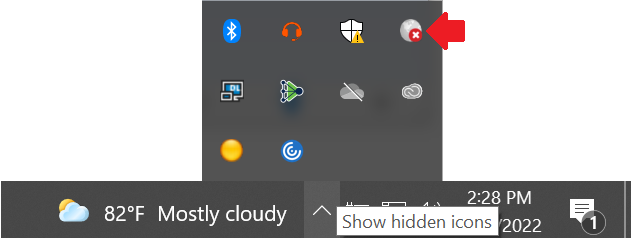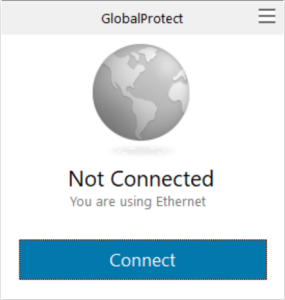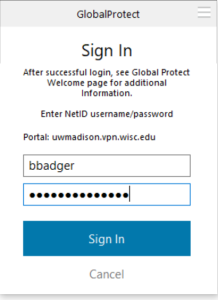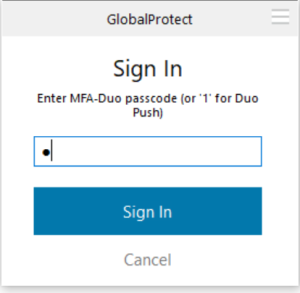Click the "Show hidden icons" section (up arrow, right side of taskbar) and select the GlobalProtect icon (white globe).
Click the Connect button.
Enter your NetID Credentials, then click the Sign In button.
Type in a Fob code or enter the number 1 for Duo Push