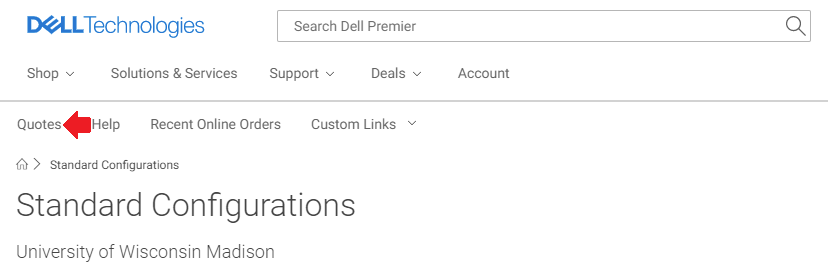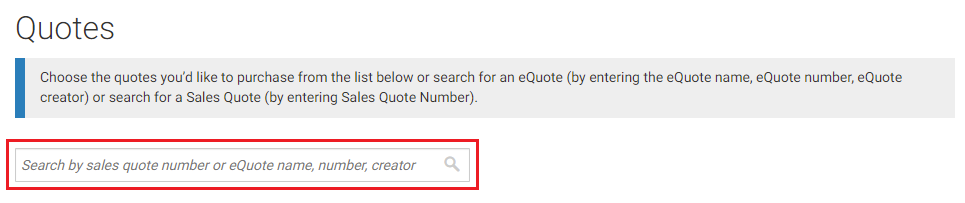This page was moved to kb.wisc.edu/134048
Click in the link above if you are not automatically redirected in 10 seconds.
Click in the link above if you are not automatically redirected in 10 seconds.
Instructions for purchasing a Dell laptop battery replacement from the online Shop@UW+ Dell punchout store.
- Login to Shop@UW+
https://solutions.sciquest.com/apps/Router/SAMLAuth/UWisconsin
- Select the IT Supplies button
- Under IT Suppliers, click the Dell punchout button.
- Select Quotes, at the top left of the page.
- On the Quotes webpage, paste in a current quote number obtained from IT support, into the search field:
Example quote number: 3000111661018.1
- Once the corresponding quote is listed on the page, click the View Details button.
- Scroll down the page, you should see a listing something similar the following:
Example:
Battery,Primary,60WHR,4C,Lithium,Symmetric Multiprocessing
Discounted unit price: $110.00
Dell Contract Code: C000000013247
customer_agreement MNWNC-108
Manufacturer Part# : DM3WC
Dell Part# : DM3WC
- Click "Create Order Requisition" to proceed with the purchase.