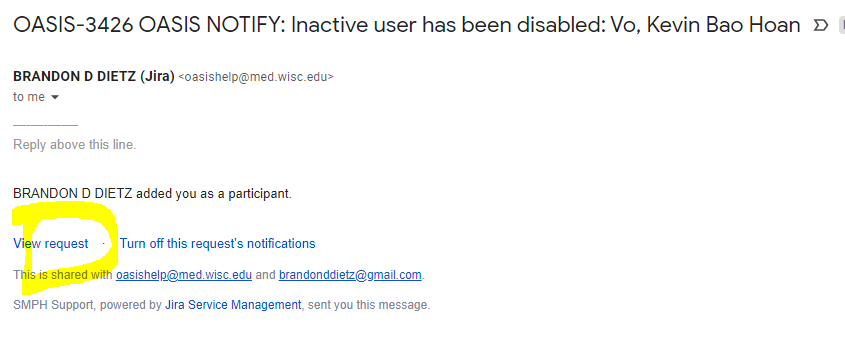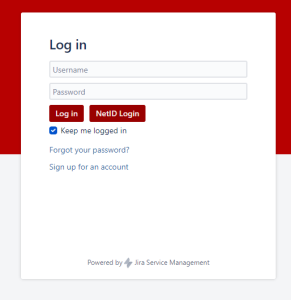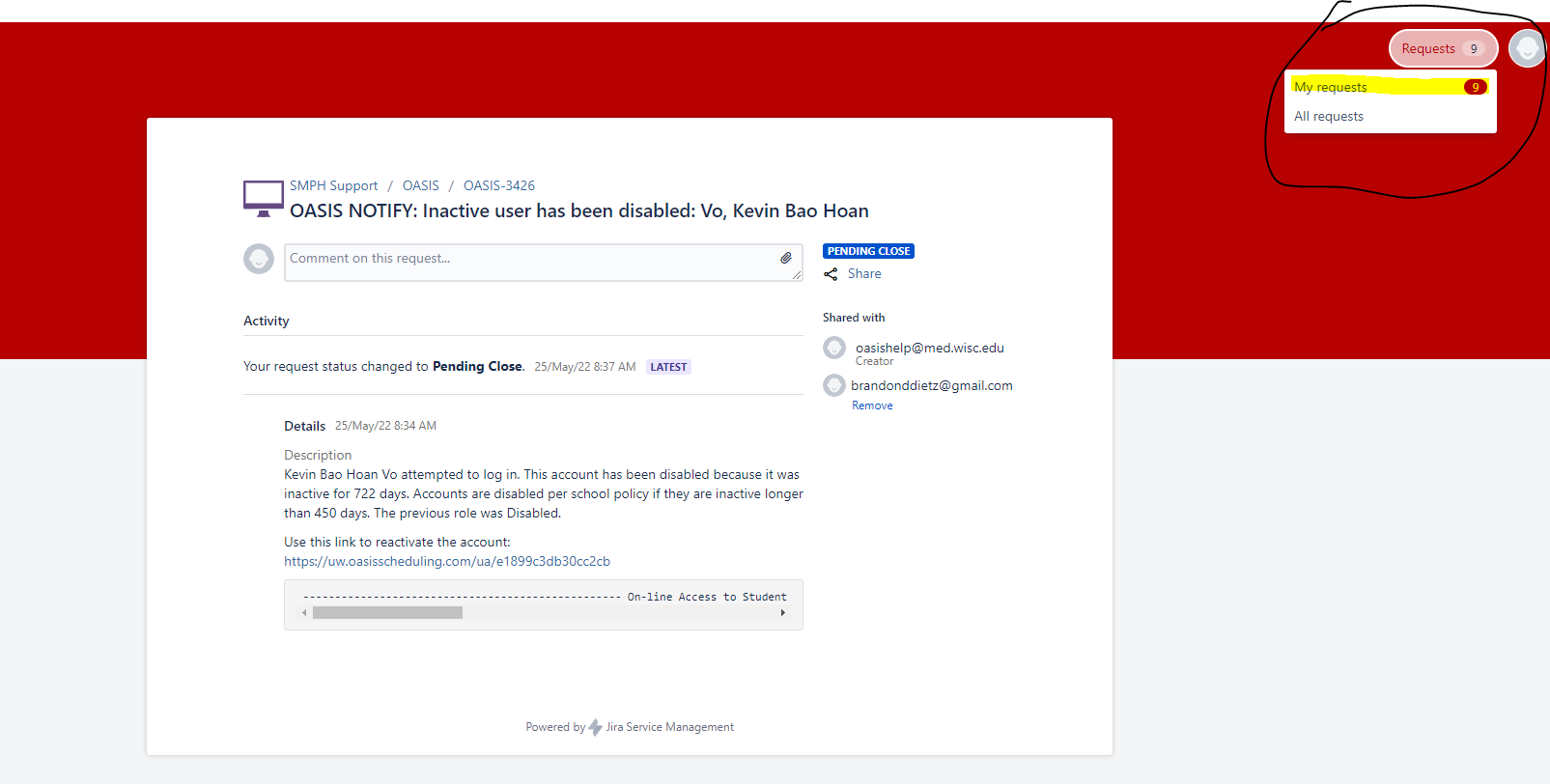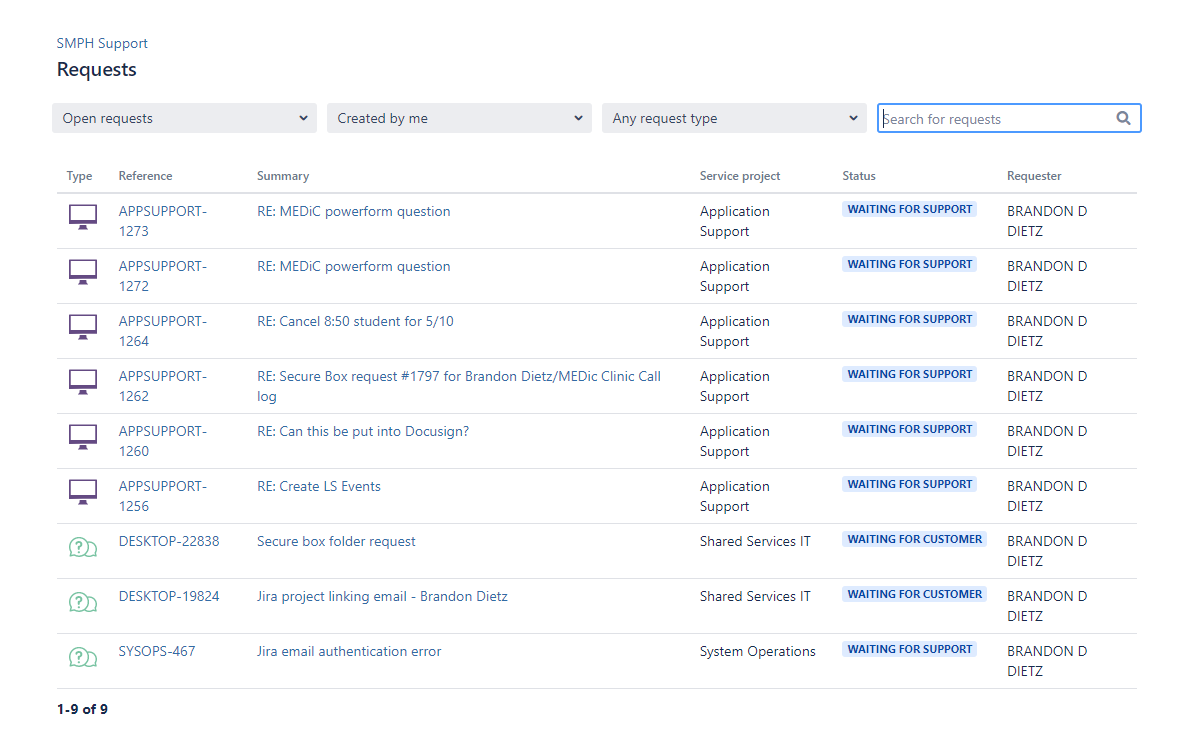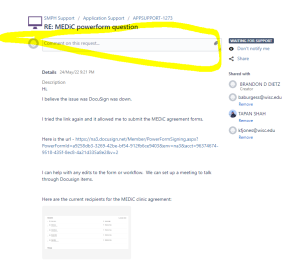This page was moved to kb.wisc.edu/134054
Click in the link above if you are not automatically redirected in 10 seconds.
Click in the link above if you are not automatically redirected in 10 seconds.
There are two ways to access the customer portal
- By clicking on the hyperlink in the email:
This will take you directly to that tickets view.
2. Got to the URL https://jira.med.wisc.edu/servicedesk/customer/user/login?destination=portals and log in using netid.
On the top right click the request button to view all your requests to Jira.
This view will show all the tickets you are associated with.
Click onto a ticket to view all the comments and add a new one,