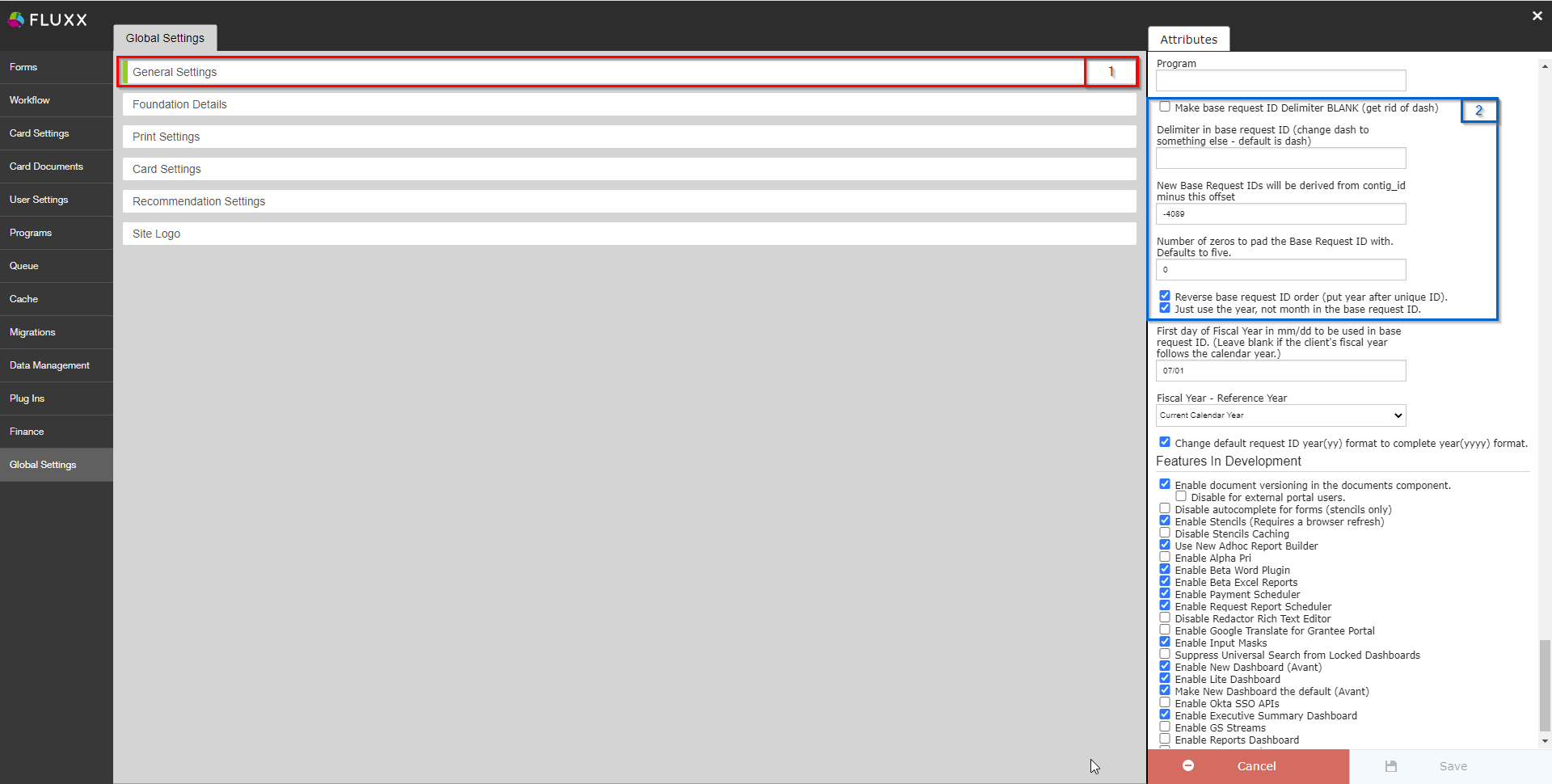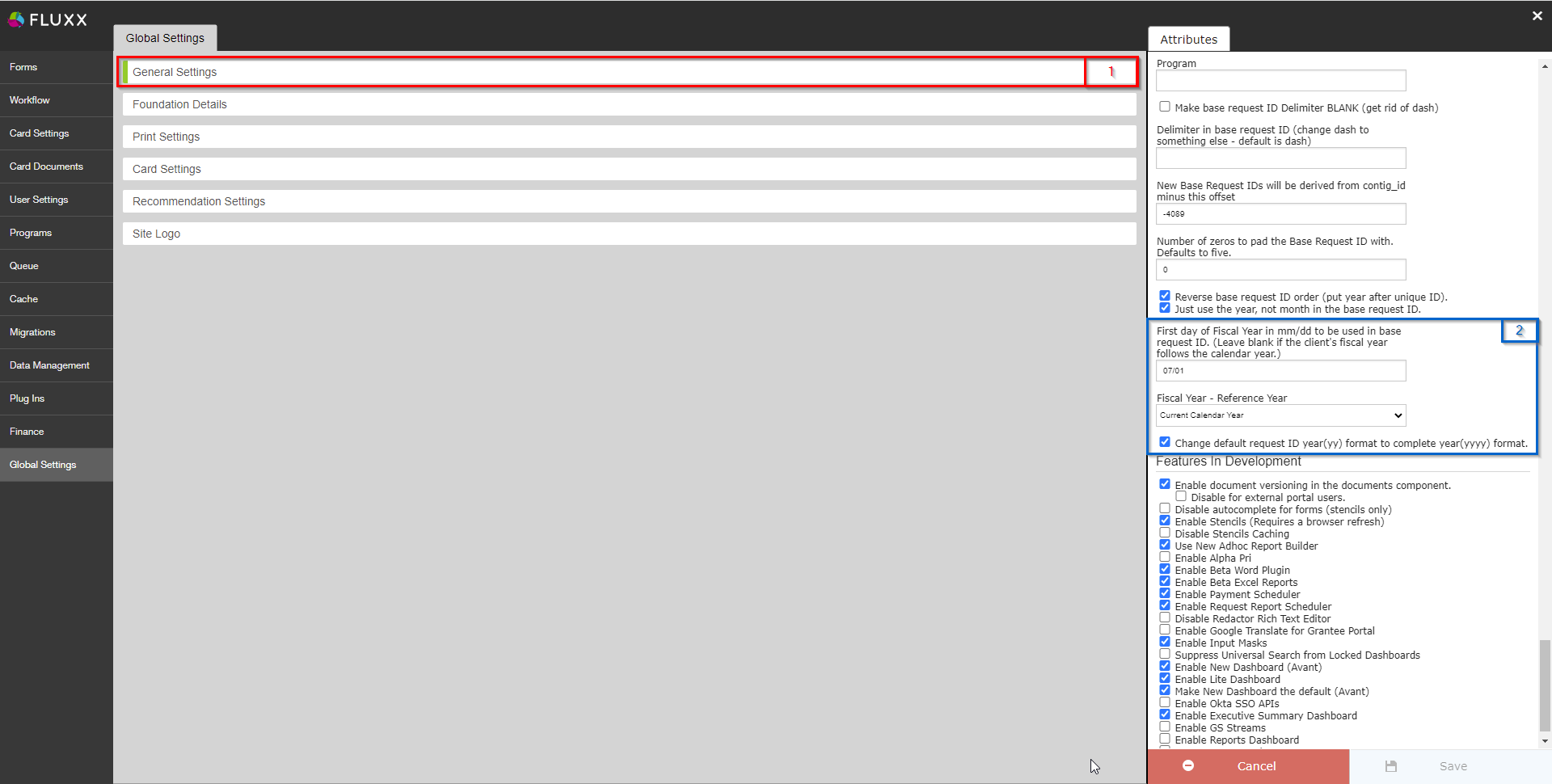...
- Box # 1: Shows the General Settings group as currently selected. As always, you can tell which settings group is currently selected by the slim green line seen on the left-hand side of the settings group.
- Box # 2: Shows where the settings are, all in the form of checkboxes. This guide won't discuss everyone of these settings, but will highlight the important ones for this section.
- Fourth settings down in the list – Hide Initiatives: As the name suggests, this will hide the Initiatives Card from selection on a standard dashboard. Since the WPP does not use them, we hide the Initiatives card from selection.
- Fifth settings down in the list – Hide Sub Initiatives: This is the same setting as above, except for Sub Initiatives rather than Initiatives. Again, since the WPP does not use them, we hide the Sub Initiatives card from selection.
- Eighth setting down in the list – Suppress Funding Source Allocation at Initiative: This prevents Funding Sources from being allocated to the Initiative level. Since the WPP does not use them, we prevent Funding Sources from being allocated to the Initiative level.
- Ninth Setting down in the list – Suppress Funding Source Allocation at Sub Initiative: This is the same setting as above, except for Sub Initiatives rather than Initiatives. Again, since the WPP does not use them, we prevent Funding Sources from being allocated to the Sub Initiative level.
WPP's ID System
Background: Prior to using Fluxx, the WPP used a grants management software called "Blackbaud;" prior to this, the WPP used its own grants management database developed in-house by SMPH IT's development team. WPP's ID system started in the Legacy, in-house database developed by SMPH's IT Development team. These IDs started with "1" (the first awarded grant has an ID number of "3") and ended with "3401."
When the WPP transitioned to Blackbaud, the ID system was maintained with one caveat. To make it clear where an application/grant was created relative when the cut-over to the new system happened, all new IDs in Blackbaud began with ID number "4000." All IDs from applications/grants started in Blackbaud will therefore be between "4000" and "5000."
When the WPP transitioned from Blackbaud to Fluxx, the ID system was again maintained with a caveat. To make it clear where an application/grant was created relative to when the cut-over to Fluxx happened, all new IDs in Fluxx begin with ID number "5000," although now at the end of the IDs there is appended a dash ("-") followed by the UW Fiscal Year in which the application was created (e.g. "2022").
See the screenshot below for how we set these settings to ensure that the ID format matches WPP's former ID format and for other highlighted items; see beneath the screenshot for explanations of said items.
- Box # 1: Shows the General Settings group as currently selected. As always, you can tell which settings group is currently selected by the slim green line seen on the left-hand side of the settings group.
- Box # 2: Shows where the ID settings live:
- Make Base Request ID Delimiter BLANK: If checked, the delimiter between the base portion of the ID (i.e. the 5000 counting up piece) and the fiscal year portion (i.e. the "2022" portion) will NOT be separated by the dash ("-") that normally separates them. This would be confusing for WPP staff, so we do NOT check this box.
- Delimiter in Base Request ID (change dash to something else - default is dash): As the name implies, this box allows you to change the dash ("-") delimiter between the base portion of the ID and the fiscal year portion. You could change this to anything; for example, it could be changed to a pipe ("|") delimiter or even an asterisk ("*") delimiter; however, the dash ("-") aesthetically looks pretty good, and WPP staff are now pretty used to the current format.
- New Base Request IDs will be derived from contig_id minus this offset (set to -4089): This is the main setting that ensures that new base requests started in Fluxx started with # 5001-2022. As the name implies, the way the first portion of the base request ID is calculated is by taking the contig_id (internal ID) of the request and subtracting the value found here from that contig_id in order to get the base request ID base number. As you can probably figure out from the math here, the contig_id of the first application created in Fluxx is equal to 912, so 912 - negative 4089 (so 912 + 4089) = 5001.
- Number of zeros to pad the Base Request ID with. Default to five: As the name implies, this setting will by default pad 5 zeros (0s) to the front of the Base Request ID number. Since the WPP does NOT want this, we changed the number of zeros to pad the Base Request ID with to 0 (i.e. pad the ID with no zeros).
- Reverse Base Request ID order (put year after unique ID): If NOT checked, then the ID will appear in this order (Fiscal Year the Application was Created in) + (Whatever Delimiter is chosen in b, dash ("-") otherwise if b is blank, or nothing at all if a is checked) + (Unique ID determined by part c padded with the number of zeros from part d). Since the WPP likes to see the ID number in a format similar to what we had in the previous systems, we leave this box selected so that the order is instead (Unique ID from c padded with zeros from d) + (Delimiter from b, dash ("-") if b is blank, or nothing at all if a is checked) + (Fiscal Year in which the application was created).
- Just use the year, not month in the base request ID: If NOT checked, then the "Fiscal Year" portion of the ID will also include the month in which the application was created. This makes the ID too long from WPP's perspective, so we leave this setting checked to ensure that we only use the Fiscal Year and not the month as well.
Start and End of WPP's Fiscal Year
The beginning (and end) of WPP's Fiscal Year is also set within the General Settings group.