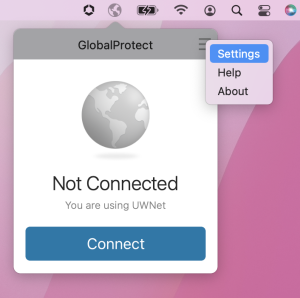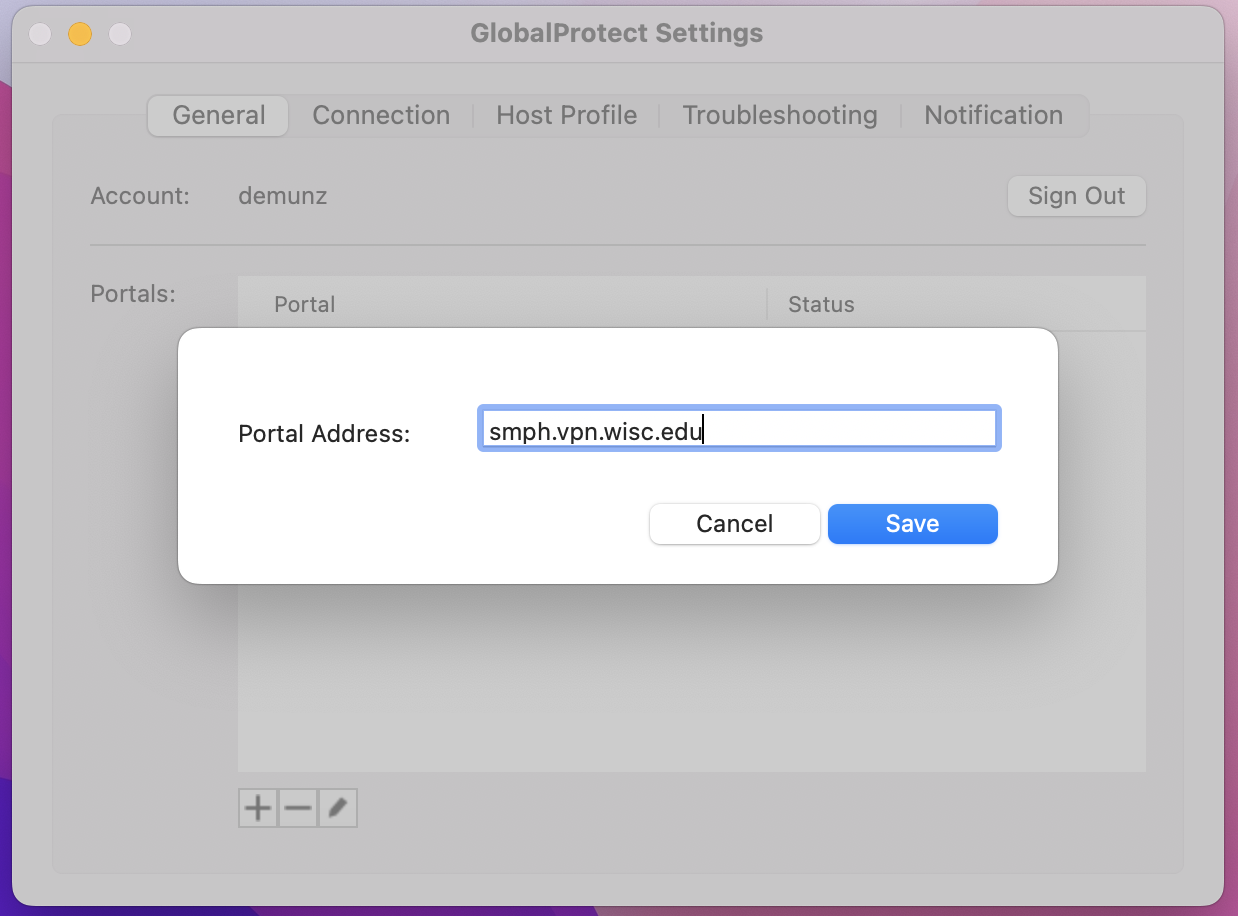...
*note this setup can be skip after the first time setup
Window Screen Shots | Mac Screen Shots | ||
|---|---|---|---|
| 1 | Open Global Protect from the system try or start menu | ||
| 2 | At the top left You can click on the three bars to open settings | ||
| 3 | Click on Add in the Portal section and enter smph.vpn.wisc.edu and save close the window |
...