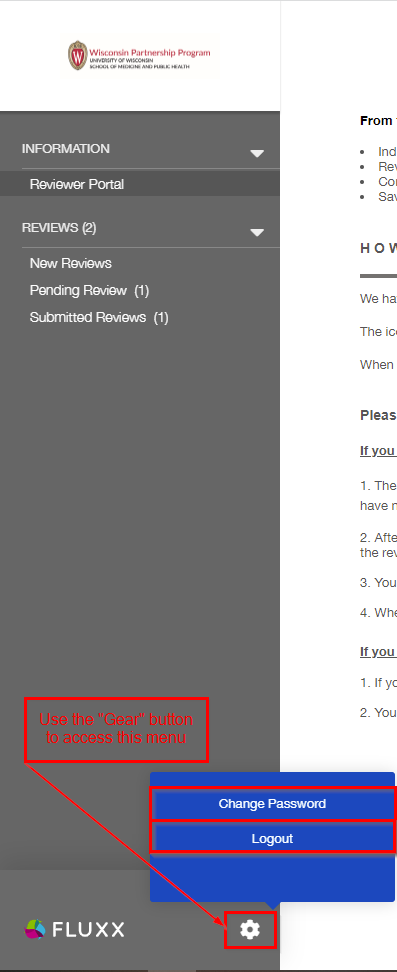...
Signing Out and Changing Your Password From the Reviewer Portal
At the bottom of the Left-Hand Side Bar Navigation Menu, you’ll find a small "Gear" symbol. If you click on that symbol, a small, blue menu will appear giving you the options to change your password or logout of the portal. (Please also see the screenshot, below).
Linked
...
Page
How to Check and Submit Reviews Assigned to YouHow to Submit a Review