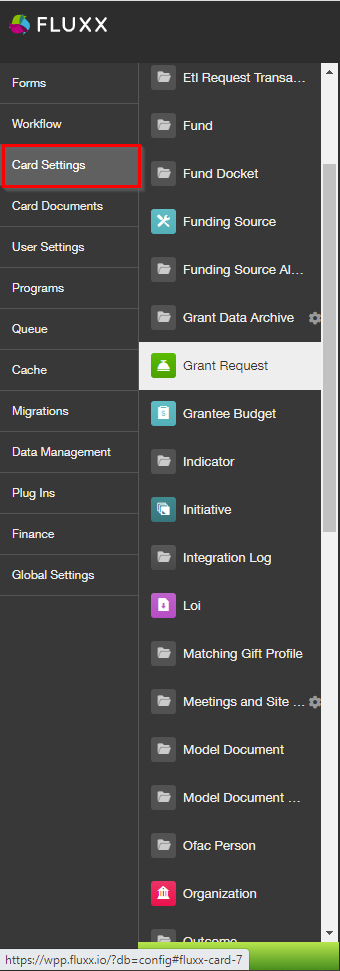Card Settings Menu
In Fluxx, the Card Settings menu of the Admin panel contains a number of configuration settings that can control the Cards in the system for that given record type, the export format of a given record type, the list of fields listed as 'Recommended' from the Ad-Hoc Reports builder, the format/configuration of Fields found within that record type, and any code "Methods" used for that record type (see this Fluxx article for more information on Methods).
The Card Settings Submenu from the Admin Panel screen, with the "Grant Request" record type selected within the Card Settings Menu.
Card Configurations
As stated in the Cards section of the Fluxx Grantmaking – General Overview page, a Card is the visual display of a single record type or of a subset of records within a single record type. The Card Configurations menu allows you to change/edit/create new cards within a given Record Type to be used and seen in the system.
For example, within the Grant Requests record type, the WPP has two Card Configurations set up: "Denied and Withdrawn" and "Grants."