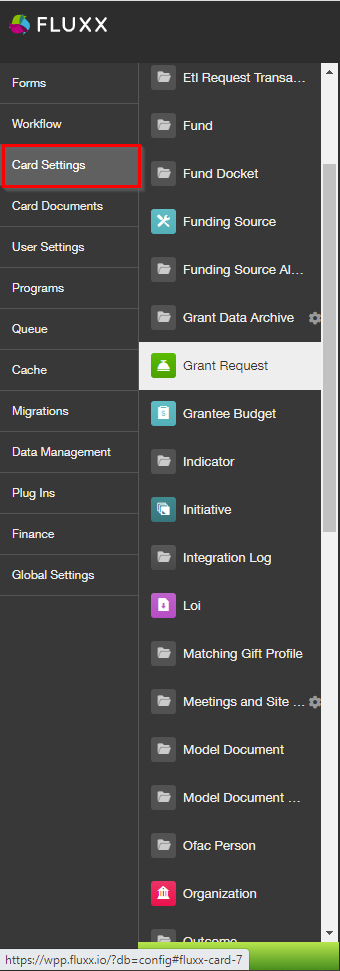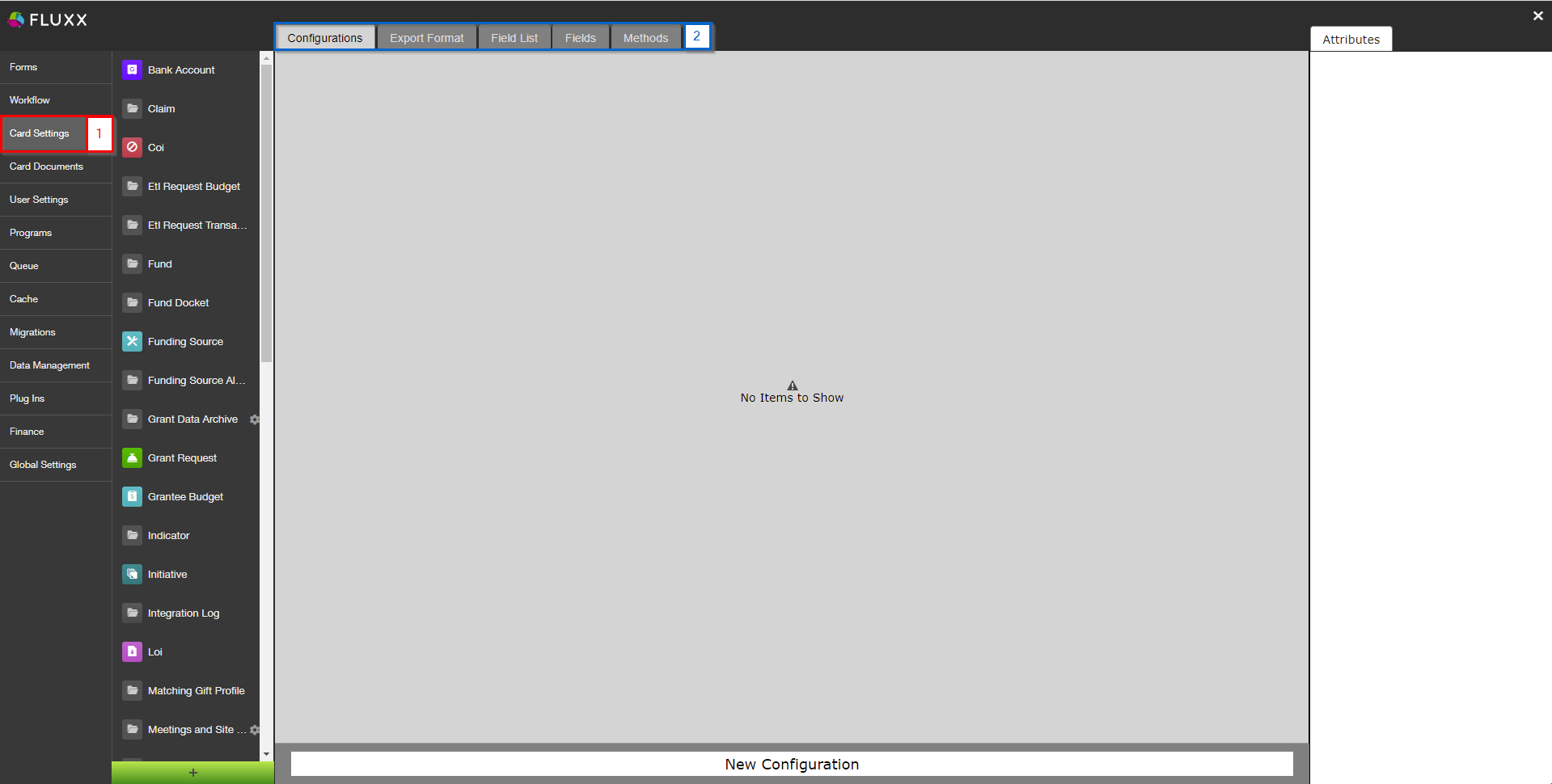Card Settings Menu
In Fluxx, the Card Settings menu of the Admin panel contains a number of configuration settings that can control the Cards in the system for that given record type, the export format of a given record type, the list of fields listed as 'Recommended' from the Ad-Hoc Reports builder, the format/configuration of Fields found within that record type, and any code "Methods" used for that record type (see this Fluxx article for more information on Methods).
The Card Settings Submenu from the Admin Panel screen, with the "Grant Request" record type selected within the Card Settings Menu.
Within the Card Settings Menu for each Record Type, you can find five separate tabs that allow you to edit/configure various different aspects/settings within that record type. See the screenshot below for the highlighted items and beneath it for explanations of said items.
- Box # 1: Shows the Card Settings Menu selected from the main Admin Panel menu.
- Box # 2: Shows the five tabs where different settings can be found for a given Record Type (independent of which Record Type you have selected). See the sections below for explanations of each of those tabs (in order).
Configurations
Before You Begin...
Fluxx has a great article discussing Card Configurations which will help you to better understand everything discussed, below. The article also walks through creating a new Card Configuration and the implications of doing so.
See Fluxx's article, here: https://fluxxdev.atlassian.net/servicedesk/customer/portal/1/article/3177349182?src=492022410
Configurations in the Admin Panel
As stated in the Cards section of the Fluxx Grantmaking – General Overview page, a Card is the visual display of a single record type or of a subset of records within a single record type. The Card Configurations menu allows you to change/edit/create new cards within a given Record Type to be used and seen in the system.
For example, within the Grant Requests record type, the WPP has two Card Configurations set up: "Denied and Withdrawn" and "Grants." These cards represent subsets of the overall card, "Requests and Grants," which stores all grant applications (even those that are not accepted or withdrawn by the applicant) and awarded grants. The Card "Denied and Withdrawn," as the name implies, contains the subset of Grant Applications that were explicitly declined by the WPP and those applications that were intentionally withdrawn from consideration by their applicant. The Card "Grants" also stores a subset of Requests and Grants, but in this case stores all applications that ever became fully awarded Grants.