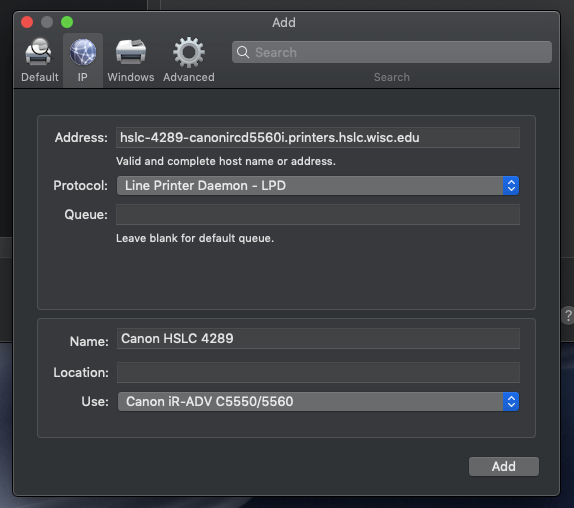...
| Info |
|---|
| Make sure user is on WIRED NETWORK |
- Download Driver
Download the canon printer drivers from one of these two locations:
- Apps volume (current as of 11-8-18)
smb://files.hslc.wisc.edu/apps/PrintDrivers/CanonIR5560i/Mac Version/ UFRII_v10.16.00_Mac.zip
smb://files.hslc.wisc.edu/apps/PrintDrivers/CanonIRC5535i/Mac Version/ UFRII_v10.17.0_Mac.zip
- Canon imageRUNNER ADVANCE C5560i Drivers & Downloads*
- Canon imageRUNNER ADVANCE C5535i Drivers & Downloads*
*Note: these will take you to the same download (get latest one for latest OS)
Copy Zip file from Apps volume to desktop. Extract and run the installer.
...
Install the Printer (Using IP Widget)
After the installation is complete click Apple Menu - System Preferences then choose Printers & Scanners icon, click the + symbol to Add one or more of the following printers under the IP tab.
Address:
SMPH
hslc-4150-canonirc5560i.printers.hslc.wisc.edu
...
hslc-4289-canonirc5560i.printers.hslc.wisc.edu
ITCR
hslc-4240-canonirc5535i.printers.hslc.wisc.edu
hslc-2112-canonirc5535i.printers.hslc.wisc.edu
Protocol: Line Printer Daemon - LPD
Queue: Leave blank
Name: (corresponds to address)
Canon HSLC 4150
Canon HSLC 4159
Canon HSLC 4289
Location: (corresponds to address)
HSLC 4150
...
Note 2: you might get an unable to verify on network message, click continue.
...
Install the Printer (by Server using Advanced Widget)
Add “Advanced” widget to server menu if it isn’t displayed by selecting “Customize Toolbar” and dragging the “Advanced” widget into an empty space and click Done.
...
Check Box for Duplexer
Print Test page:
...
Configure the Printer
Once the printer is added, make sure it’s selected in the System Preferences - Printers & Scanners window and click on Options & Supplies... under the Utility button click Open Printer Utility.
...
Departmental ID Management : TOGGLE ON
...
Save B&W and Color presets
Open a blank document in Word select File - Print, under Printer choose appropriate printer (Ex. Canon HSLC 4289)
...
Repeat this process to create a Canon 4289 Color preset and/or for single-sided printing if user requests.