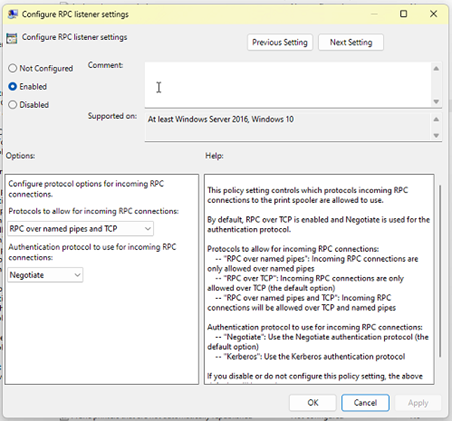Steps to use when mapped network drives are not appearing in file explorer and/or printer is not working when added by IP after running our lab drive script
Step-by-step guide
- Press Win+R to open the Run prompt.
- Type gpedit.msc and hit the Enter button.
- Go to Computer Configuration > Administrative Templates > Printers
- Double-click on the Configure RPC connection settings on the right-hand side.
- Select the Enabled option.
- Expand the Protocol to use for outgoing RPC connections drop-down list.
- Choose either RPC over TCP or RPC over named pipes option.
- Click the OK button.